Setting Props on Characters
Start by placing a hag
model in the level.

Select the model in radiant
(note: you can only do this on a per model basis), then open the menu option
View->Toggle->Props View

This will open the
following dialog:
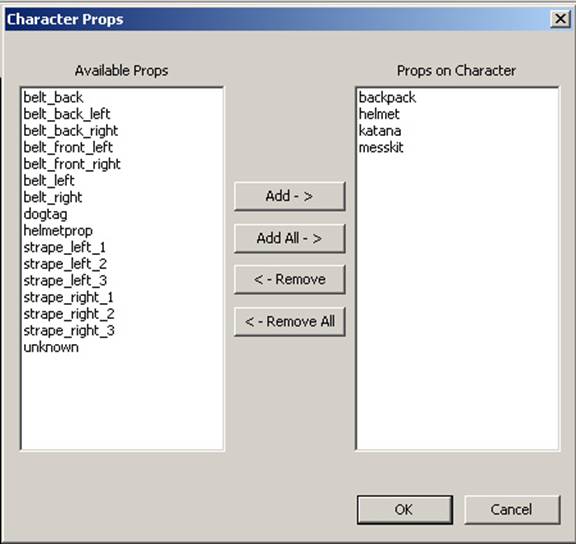
Select a prop on the left
and click on the �Add ->� button to add that prop to the model (you can also
double click on the prop on the list to add it). To remove a prop from a model,
double click on one of the props on the list to the right, or click on the
��<- Remove� button, to remove the selected prop.
When you�re done setting
the props for the model, click �OK�.
The changes you�ve made
should be reflected in radiant, you might need to move the camera a little bit
for the views to update.
If the �Available Props�
list is empty, it means that the HAG model is missing the �props� section and
should be reported to the art team.
SETTING UP A HAG FILE
To setup a hag
file to use the props layer you must add the following block:
props
{
canteen������������� JO_beltProp_R
bayonet������������� JO_beltProp_L
pickaxe������������� JO_backpackChild_R
backpack JO_backpack JO_thoracicProp JO_clavicleScapulaProp_L JO_clavicleScapulaProp_R
spade�������� JO_backpackChild_L
helmet������� JO_helmet
ammobelt����� JO_pelvisProp
medickit����� JO_pelvisProp2��������������������������
}
The left side is the name of the prop,
the right side is the name of the bone that maps to that prop. If a prop has
more than one bone, they are treated as dependencies and will be turned on/off
at the same time as the main bone. In other words, if the backpack prop is turned on, the bones: JO_backpack JO_thoracicProp JO_clavicleScapulaProp_L
JO_clavicleScapulaProp_R will all be turned on as
well.