Dappled
Shadows���������������������������������������������������������������������������
����������� Dappled shadows simulate the look of characters being shadowed with a high frequency shadow. This is frequently used for giving the impression that a character is being shadowed by foliage, and this works in hand with the existing shadow maps.� It is important to note that the dapple map feature is bound to two things: terrain and a shader. The shader must support the dapple feature, and the worldspawn must call to the dapple texture. If you load a level that uses a shader that supports dapple, and your projected shadow textures are not set up as defined in this document, you will see various rendering bugs, namely anything using the dapple-defined shaders turning black.
The shaders currently defined for dappling are:
clothes_highend
metallic_lit_20
skin
����������� So, before beginning anything, please make sure that if you have a level that uses any of these shaders (pretty much every level), you add an alpha layer that is all black to the projected shadows before you run the level.
Here is step by step instruction on how to add dappled shadows:
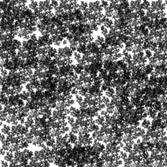
1. Create your dappled shadow texture. Keep in mind that while the projected shadow is mapped to a 1:1 ratio, the dapple map is actually tiled across the surface 64 times on x and 64 on y.

2. On your projected shadow textures create an alpha map of where you want the dapple shadows to fall. Anywhere on the alpha that is 0 (or black) will show the dapple map. The more black it is, the more the dapple map will show. The image to the left shows an rgb layer with the alpha showing. All the area that is human soft tissue pink will show the dappled map.
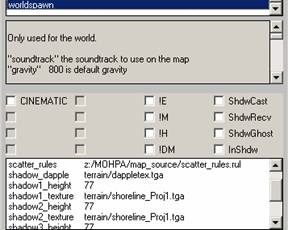
3. Now, in radiant, you must define a key called �shadow_dapple� with the value being the path to the dapple texture. You can only have one dapple texture.
 4.
In order to add it to the material, you must enable the checkbox in the max
material editor or the maya hypershade per material you want using the dappled
texture. Once you enter the game, type r_dapple 1 in the console to see dappled
shadows.
4.
In order to add it to the material, you must enable the checkbox in the max
material editor or the maya hypershade per material you want using the dappled
texture. Once you enter the game, type r_dapple 1 in the console to see dappled
shadows.