PHYSICS IN MOHPA
Art Tasks
This explains our knowledge to date about how to get an asset to work with the havoc engine in MOHPA. A collision mesh needs to be representative of the asset (please see Collision Guidelines below) and needs to be skinned to the bone of the corresponding mesh.

Here we see a single asset in
purple with two chunks of collision. These chunks
of
collision are NOT attached together.
COLLISION
GUIDELINES
What should your collision chunks look like? The simpler the better, the fewer chunks the better.
IDEAL--cubes are the simplest and fastest. These DO NOT include modified cubes
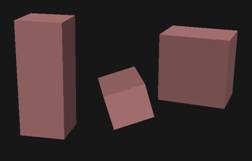
SOMETIMES ACCEPTABLE-- cubes are best, these shapes are not desired but will work properly at the cost of slowing the game down.
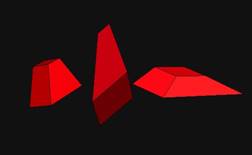

UNACCEPTABLE � too many polygons, concave shapes, shapes missing faces, polygonal planes

BUILD YOUR COLLISION FOR PHYSICS
If your asset will break up into several pieces you will have to modify your collision. Check with your lead to find out if and how your asset will break apart.
EXAMPLE: a hut that can have its roof blown off
I will refer to these pieces that break off as �sections�. A section is one or more collision chunks and one or more art chunks skinned to the same bone. In the mentioned example the hut asset has two sections, the base and the roof that flies off. You can use multiple collision chunks for the base section, you can also have multiple collision chunks for the roof section.
Collision chunks in the same section can intersect.
Collision chunks from different sections CANNOT intersect.
In the hut example: The roof may have several cube chunks of collision, and these chunks may intersect. The base may have several collision chunks and those may intersect. COLLISION CHUNKS IN THE ROOF MAY NOT INTERSECT WITH COLLSION CHUNKS FROM THE BASE. What will happen? Havoc applies a force to collision chunks from different sections, the larger the violation the larger the force.
GENERAL GUIDELINES
- DO use cubes and modified cubes to build your collision
- DO use multiple cubes to emulate your asset�s shape
- DO add your collision meshes to the Model Manager Collision
- DO skin your collision chunks to the asset chunk
- DON�T use complex or concave shapes
- DON�T use single-sided planes to create collision
- DON�T have intersecting collision chunks between sections that can break apart