|
|
|
Close Help | ||||||||||||||
|
|
|
Close Help | ||||||||||||||
| Game Editing and Skinning Help | ||||
|
|
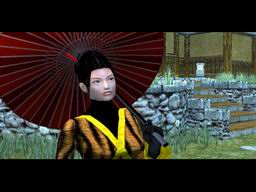 Isako Defining CJ's Best Attributes PropTypes.txt This file defines the attributes for props. Below is an example of a prop definition taken from the PropTypes.txt file. /*
The top of the PropTypes.txt explains each line and their function. If you look at the thermos example you will see "DebrisType". This is quite large debris for this object but if you look at the "HitPoints" you will see it is turned off. In other words it is not breakable so no debris. To make the thermos breakable then change the -1 to 1 and then you might also think about changing the "DebrisType". The object color lets you set the color to reflect lighting (Red,Green,Blue). Change the "Solid" to 1 in order to stand on it and then add this line "StimRadius = 400.0" or whatever length you want in the place of 400.0. Scale is the fun one to play with. The 3 numbers have important parameters (Width, Height, Depth). There must be a leading number before the decimal. Here are example of changing the 1's to 5's on a normal chair To reduce the size use a zero before the decimal. to get a 4th the size 0.25, 0.25, 0.25 and you will get an itty bitty chair. Below are some screenshots of props gone wild. |
|||